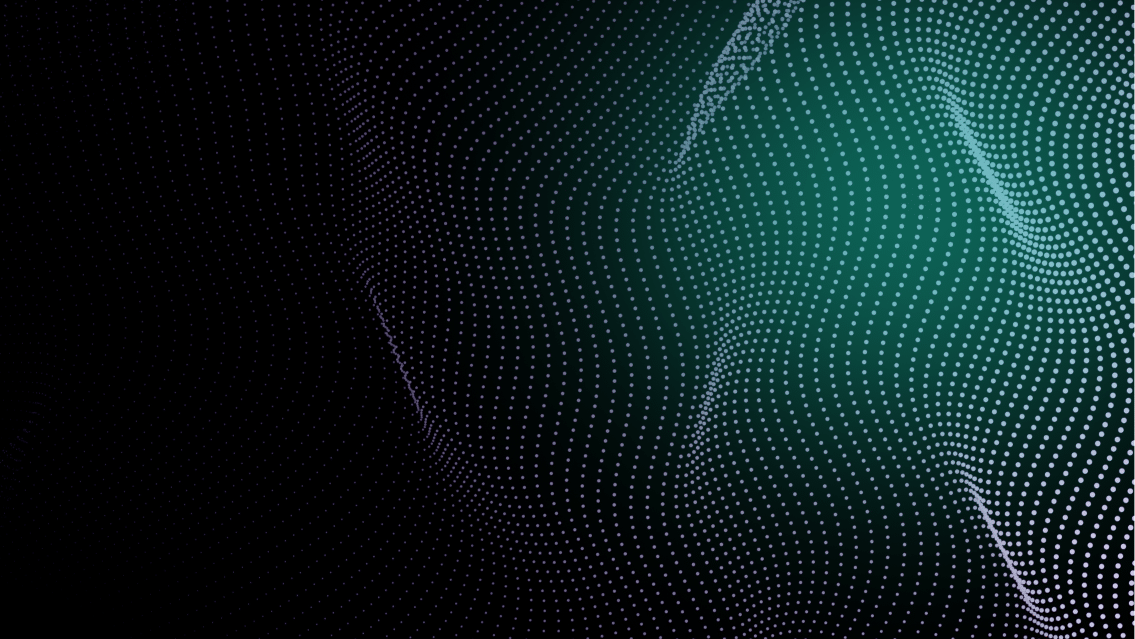Platform Engineering Tools to Make Your Developers More Productive
Quali Torque is a platform engineering tool that leverages AI to orchestrate application infrastructure into reusable templates that developers can launch via simple and secure self-service.
Can Your Developers Access Application Environments On-Demand?
Traditional approaches to provisioning application infrastructure results in delays when developers need to run application environments.

Engineer Burnout
Your most skilled infrastructure experts end up overworked orchestrating across IaC and Kubernetes tools to deliver the environments your developers need.

Self-Service Limitations
Limited access for developers to operate infrastructure can diminish the value of self-service and result in more requests that add to your platform team’s workload.

Configuration Chaos
Out-of-date infrastructure and misconfigurations can damage developers’ trust in your IDP, inflate cloud costs, and create security risks.
Quali Torque is a platform engineering tool to scale your cloud environments
AI Environment Orchestration
Submit basic AI prompts describing how IaC modules in your repositories should be configured and Quali Torque automatically creates a reusable template defining the code needed to launch that environment on-demand.
Secure Developer Access
Quali Torque allows developers to provision application environments with a single click, providing self-service access to the live environments and the IaC modules and resources they deployed.
Continuous Optimization
Quali Torque tracks all activity based on the user who initiated it so development teams can understand the performance of the cloud resources deployed, the users and teams who deployed them, and the associated cloud costs for those deployments.
Quali Simplifies & Enhances Platform Engineering
Leverage Your IaC
Quali Torque leverages your Infrastructure as Code and other application resources so you can create Environment as Code templates that can be launched on-demand.
AI Infrastructure Orchestration
Submit basic AI prompts describing how your IaC resources should be configured and Quali Torque will automatically design that environment and generate a reusable Environment as Code template to provision it.
Self-Service Launch
Provide developers a self-service catalog to launch your Environment as Code templates in just a few simple clicks, all while managing role-based permissions, security authentication, and cloud governance policies automatically.
Continuous Governance
Improve performance, security, and cost efficiency with continuous monitoring for configuration drift and violations of your cloud governance policies.
Cost & Activity Reports
Track all activity and associated costs by the users and teams responsible for them so you can act on opportunities to improve efficiency proactively.
See how Quali Torque works
Watch this brief demo to learn more about how Quali Torque enhances platform engineering.

Visit the Torque Playground to Try it For Free
With no email or credit card required, you can build & launch real cloud environments from IaC.
Frequently Asked Questions
Yes! Many of our customers integrate Torque with Spotify Backstage to provide self-service access to application environments directly within their developer portal.
Other integrations include CLI and IDE tools as well as most major CI/CD platforms. Our customers use Torque to make application environments easier to run where developers need them.
Learn more about Torque integrations here.
Torque creates reusable templates in YAML format that define all the code for an application environment.
To create these templates, Torque discovers the user’s Infrastructure as Code (IaC) modules from their repositories and provides a visual design tool so they can select the infrastructure and application services for their template.
As the user designs the environment, Torque automatically creates a YAML file defining the code for the infrastructure and application services, the parameters for deploying them, and the dependencies among them.
In Torque, users can click launch on this template to execute the plan in that file. Once provisioning is complete, the user can access the live environment, view the logs, and perform actions on the cloud resources they provisioned.
Torque’s self-service catalog allows anyone with access to provision infrastructure by simply clicking launch, eliminating the need to set parameters and security credentials.
To see an example, watch this video showing one-click provisioning for Terraform infrastructure via Torque.
Torque supports Terraform (all versions), OpenTofu, CloudFormation, Ansible, Helm, and native Kubernetes.
This support allows Torque administrators to create reusable templates for environments consisting of infrastructure and application services that are defined in various tools. For example, an environment template can include a cloud VM defined in Terraform, a storage bucket defined in CloudFormation, and a Helm application.
This eliminates the complexity of navigating the differences in tools to create an environment consisting of multiple assets.
Once created, that template can be used to provision the environment repeatedly.
While Terraform Cloud and Enterprise platforms help DevOps teams provision infrastructure defined in Terraform, Torque is a self-service developer platform for provisioning complete application environments.
Torque users don’t need to set parameters or security credentials to provision an environment. Admins can set developer-friendly names for these environments, so the user doesn’t need to know anything about the IaC modules or other tools used to define infrastructure.
As a platform engineering tool, Torque was designed to democratize the provisioning of infrastructure by normalizing it and providing a simple user interface. This removes the burden of provisioning all infrastructure from the DevOps team and allows developers to run the environments they need on demand.
Check out this blog article to learn more about the differences between Terraform Cloud and Quali Torque.
Torque integrates with CI/CD tools including Jenkins, CircleCI, and Azure DevOps.
Many of our users rely on Torque to automate the creation of environments directly within the stage of the pipeline that relies on them.
Torque also monitors the configuration and operation of these environments, which allows the platform to identify errors, configuration drift, and policy violations automatically.
Torque can also automate actions for application infrastructure, such as security validations, upgrade of application components, and termination of cloud resources after a pre-set duration.
And Torque reports provide visibility into the usage and performance of application infrastructure within the pipeline so DevOps teams can understand who is using which resources at any given time and pinpoint any errors or other issues immediately.
Since Torque initiates the provisioning of infrastructure, the platform can automatically allow or deny activity.
Administrators can set policies in Torque to prohibit specific activity. Some common examples include specific cloud platforms, resources, instance sizes, or configurations (e.g. “only allow private AWS S3 buckets”).
More advanced examples include requiring approval for environments that exceed a limit on expected cloud costs, environment runtime, or concurrent environments per user or team.
When a user attempts to provision an environment that violates these policies, Torque denies the action and triggers an approval workflow for the administrator.
This approach allows DevOps and development teams to provision infrastructure freely while ensuring that none of that infrastructure violates their governance standards.
Still have questions? Our team is here to help
Book a demo to learn more about Quali Torque for platform engineering