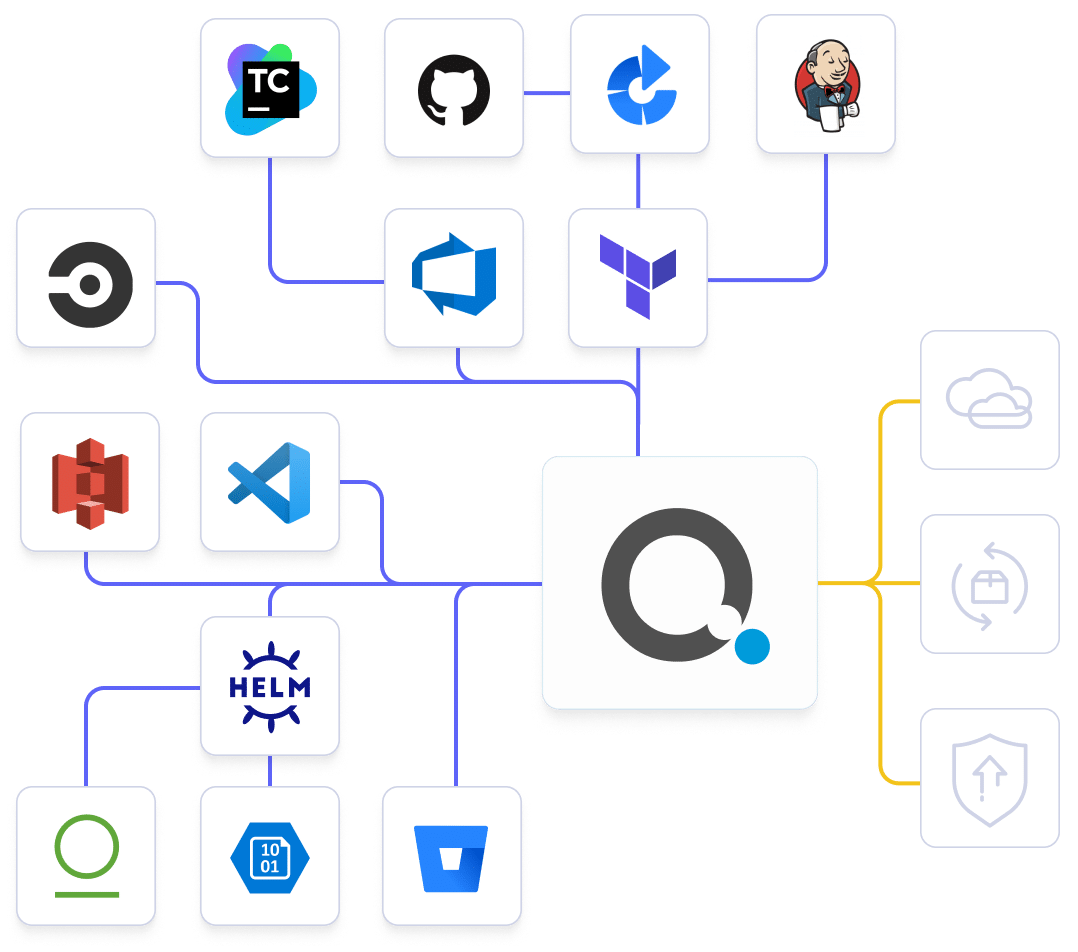CI/CD Integrations
Optimize the IaC integrated within your CI/CD pipelines. Quali Torque sits between your Git repositories and your CI/CD platforms to define and deploy complete application environments, reconcile configuration drift proactively, enforce role-based access controls over IaC configurations, and provide continuous visibility into the users responsible for all configurations and deployments.