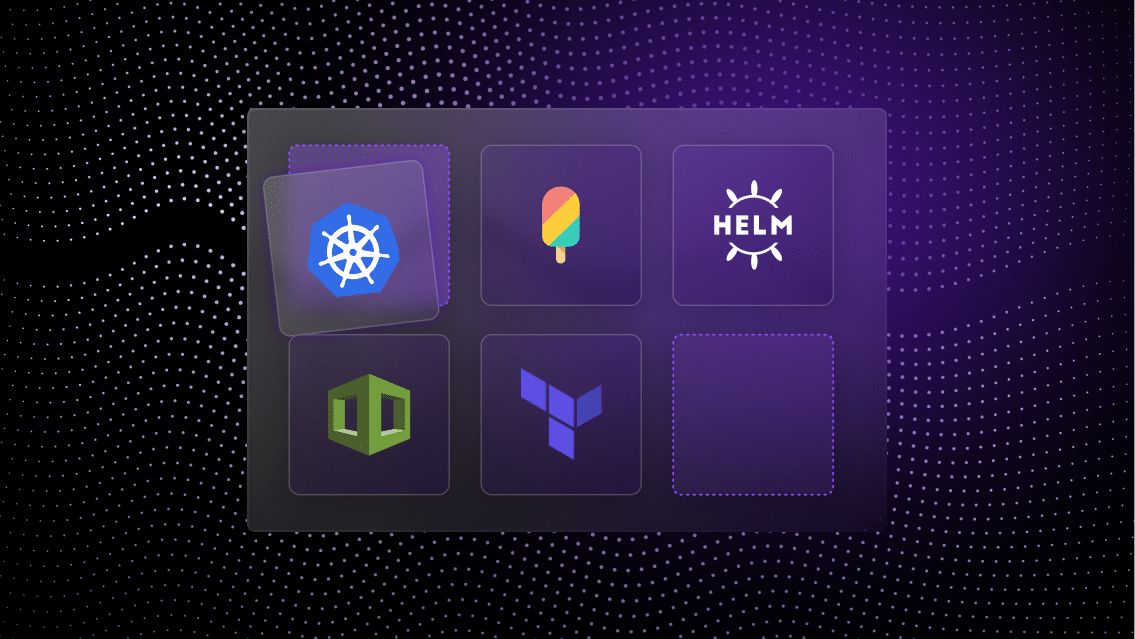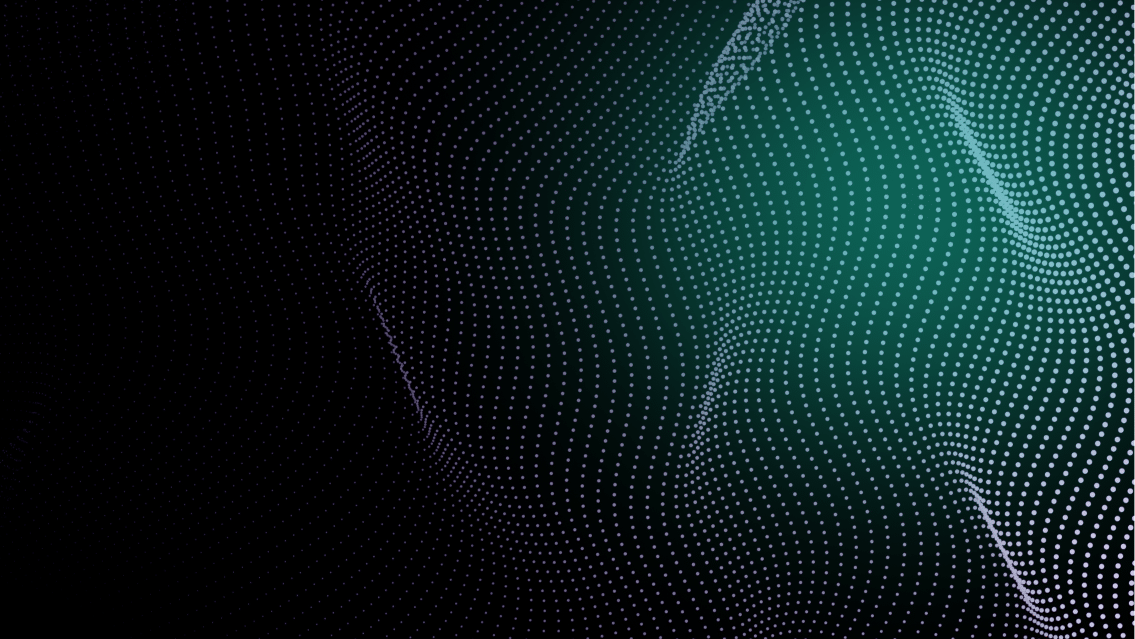Quali Provides DevOps Tools for Developer Productivity & Efficiency
Quali’s DevOps tools leverage your existing automation assets and integrate with your existing tech stacks to accelerate software development pipelines efficiently.
DevOps Tools to Accelerate
Your Software Development Lifecycle
Quali’s DevOps tools allow you to get more from Infrastructure as Code, CI/CD, and other technologies to streamline the complex tasks that slow down software development pipelines.

Simplify Orchestration
Discover, leverage, and orchestrate your Infrastructure as Code, Kubernetes, and CI/CD resources into ready-to-run blueprints for complex environments.

Reduce DevOps Tickets
Eliminate bottlenecks with an intuitive self-service catalog and integrations so developers can deploy and access the cloud infrastructure and environments they need, where and when they need them.

Streamline Day 2
Automate routine tasks to maintain cloud infrastructure across your software development pipelines so your DevOps team can spend more time on strategic efforts.
Understanding Quali’s DevOps Tools
Quali’s DevOps tools are designed to help you get more from your Infrastructure as Code, Kubernetes, CI/CD platforms, and other resources needed to support the software development lifecycle.
Quali Torque creates Environment as Code blueprints for the workloads your teams need. To accomplish this, Torque discovers the Infrastructure as Code modules in your Git repositories, the infrastructure services deployed via your public cloud accounts, and integrates with the Kubernetes and CI/CD services where your workloads are deployed.
DevOps engineers can submit natural-language AI prompts describing the environment they need, and Torque will automatically generate the code needed to provision that environment.
Software developers can deploy those environments in just a few clicks via Torque’s intuitive self-service catalog, and can integrate them with their CI/CD, IDE, CLI, and other tools where access is needed.
Once deployed, Torque also monitors the state of resources to notify DevOps engineers about configuration drift or provisioning errors, and also automates Day 2 operations so DevOps teams can spend less time on routine maintenance of cloud infrastructure.
This enables a DevOps team to eliminate repeat orchestration tasks, reduce ticket requests from software developers, accelerate infrastructure provisioning with a streamlined launch form, and spend less time on Day 2 operations at scale.
See Quali’s DevOps Tools in Action
Watch this brief demo video to see how Torque automates complex DevOps processes to accelerate pipelines and increase efficiency.

Accelerate Your Software Development Pipelines with Quali’s DevOps Tools
AI-Supported Environment Creation
Torque connects to the user’s repositories and cloud accounts, discovers the cloud services defined in IaC and deployed via their cloud accounts, and leverages them to create Environment as Code blueprints in response to the user’s natural-language AI prompts. This simplifies and automates the design and orchestration of complex environments supporting software development pipelines and other mission-critical workloads.
Infrastructure Lifecycle Automation
Torque manages the provisioning and monitors the state of all cloud infrastructure supporting software development pipelines. This enables DevOps teams to automate the deployment and termination of all cloud infrastructure, eliminating the need for a central DevOps engineer to deliver infrastructure that developers need.
Continuous Environment Monitoring
Torque monitors the state of all cloud infrastructure deployed to support the software development lifecycle and automatically notifies the DevOps team about critical issues such as configuration drift, provisioning errors, and bugs. This enables DevOps teams to identify and reconcile any issue holding back developer productivity quickly and easily, without digging through code.
Automated Policy Enforcement
To prevent cloud security, reliability, and cost risks, Torque enforces cloud governance by automatically denying the provisioning of cloud infrastructure that violates custom policies set by the DevOps team and sending approval requests to a DevOps engineer with administrator permissions. This allows development teams to freely run infrastructure that adheres to the DevOps team’s standards while also preventing security, compliance, reliability, and cloud cost risks proactively.
Automated Day 2 Operations
Torque can also perform actions and push updates on live cloud infrastructure supporting any software pipeline so DevOps teams can spend less time on Day 2 operation. Torque workflows define these actions as code and allow DevOps teams to execute them on-demand via single click, while also automating actions based on cron jobs for custom schedules and in response to custom events.
Integrate Torque with Your DevOps Tools & Automation Assets
Optimize the infrastructure deployed in your CI/CD pipeline with Quali Torque as your control layer for configurations and deployments.