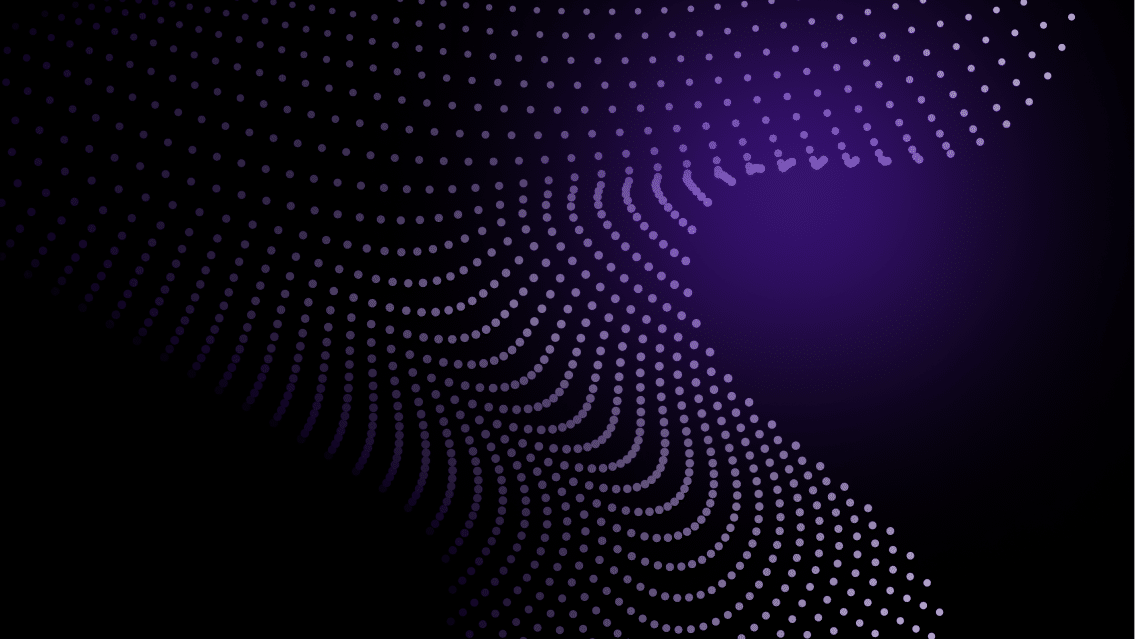Welcome to this month’s roundup of product enhancements and other resources for the Quali Torque community.
For newcomers, Torque helps DevOps and platform engineering teams optimize operations for cloud infrastructure management, from Day 0 through Day 2 of the infrastructure lifecycle.
For an introduction to Quali Torque, watch this brief demo:

Here are this month’s updates:
Streamlined Collaboration by Sharing Environments with Groups
One of the ways our platform supports velocity and efficiency in the cloud is via collaboration.
As Torque deploys and manages environments, the platform allows users to share access to collaborators. For example, a customer-facing support engineer could spin up a staging environment to demo and train users on platform functionality and, if needed, add their teammates to access this environment while it’s live.
This helps to eliminate manual orchestration and provisioning of environments, while also reducing wasted cloud costs by eliminating the redundant deployment of identical resources concurrently.
With this update, Torque can now share access to environments with user groups. For example, a DevOps team responsible for infrastructure management can now be added as a group collaborator to all staging environments.
This automatically provides every team member the necessary permissions to monitor, modify, and manage these environments without requiring individual user assignments.
Prevent Unintended Resource Termination with Destroy Protection
Environments managed via Torque fall into one of two buckets: ephemeral environments, and what we call “always-on” environments.
For ephemeral environments, which are typically delivered just to support workloads needed during working hours or even for minor projects that only last an hour or two, Torque terminates the environment based on custom schedules set by an administrator or on-demand via a single click in Torque’s native UI.
However, this—combined with standard day-to-day work such as cleanup scripts—creates the risk of accidental shutdown for always-on environments supporting production workloads and other mission-critical infrastructure.
Our new update allows users to protect against this.
Users with the necessary permissions can now prevent accidental termination by enabling Destroy Protection on individual environments.
For example, let’s say a user runs an environment in Torque to conduct AI training, which contains valuable data sets and models required to keep the application up-to-date. Adding Destroy Protection via Torque ensures the environment remains intact during ongoing experiments, even if an automated cleanup script or manual error attempts to delete it.
Enhanced Shell Grain Capabilities
We have introduced improvements to Shell Grain automation, enabling users to update automation scripts seamlessly. Torque now notifies users when an update is available and provides the ability to execute updates directly.
Enhanced Support for VMware vCenter
Torque now offers enhanced usability and integration capabilities for VMware vCenter, improving the overall user experience and expanding automation capabilities for virtualized environments.
New demo: Deploying across LocalStack and AWS interchangeably
To help get the word out about how Torque supports LocalStack, we partnered with the LocalStack team on a technical demo webinar.
Below you can watch the recording of our 15-minute demo session to see how Torque makes LocalStack easier to use with an intuitive developer experience and interchangeable deployment for Infrastructure as Code and Environments as Code across LocalStack and AWS: