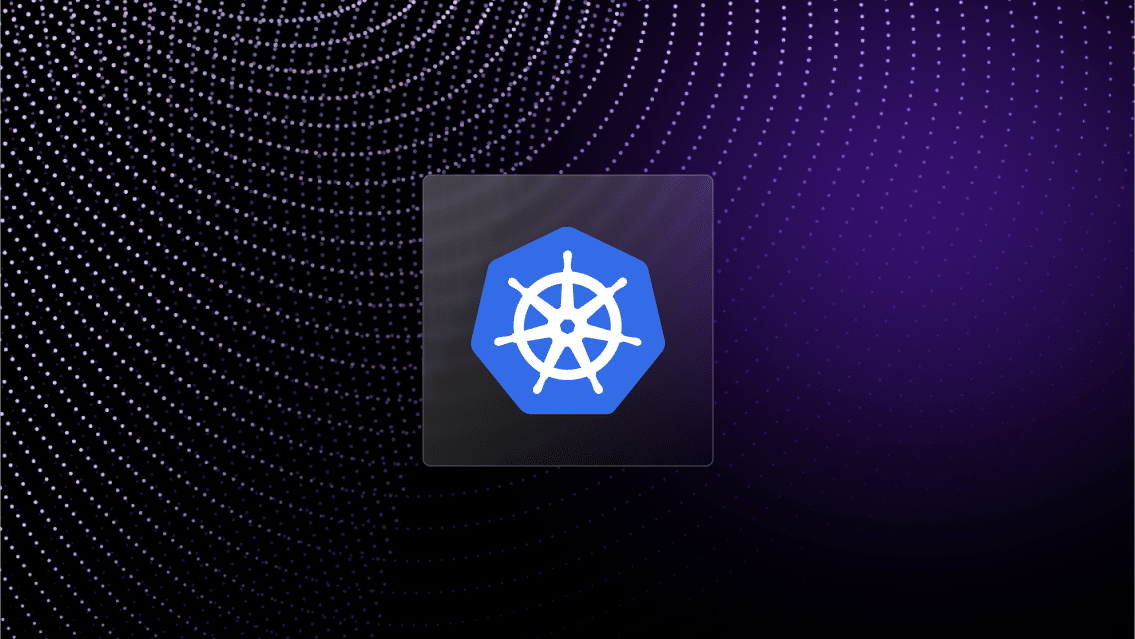Welcome to this month’s roundup of product enhancements for Quali Torque.
If you’re not familiar, Torque is a platform engineering tool that accelerates the provisioning and orchestration of cloud-based infrastructure and environments to improve productivity and optimize cloud costs.
For an introduction to Quali Torque, watch this brief demo:

Here are this month’s updates:
Join our livestream: Automating Day-2 actions in live production environments
Last month, we rolled out the ability to define, execute, and automate complex Day-2 actions in live application environments using Quali Torque.
For example, this means that Torque users can automate tasks like adding/removing block storage volumes to VMs in response to custom events and executing health checks for an application environment on a recurring basis.
On Tuesday, September 17th, our next 30-minute Torque Talk livestream will provide a live demonstration to show how our users automate the execution of Day-2 actions by:
- Creating Environment as Code definitions that make it easier to scale and update all infrastructure and services supporting your application
- Defining your Day-2 actions as code so they can be executed quickly and easily
- Establishing events and schedules as triggers to automate the execution of these Day-2 actions when needed
- Enabling your teams to execute Day-2 actions on-demand with just a few clicks
If you haven’t joined previously, our Torque Talk Livestreams are held every month and provide a 30-minute live demonstration of Torque’s platform engineering functionality focused on a specific use case.
To join the session (and receive the session recording in your inbox), sign up here:
Filter and Sort Environments Based on Labels
Quali Torque allows users to launch cloud infrastructure and environments via a self-service catalog, which provides a one-click option to execute the code defined in what we call a “blueprint.” This initiates the provisioning of all infrastructure and services based on the configuration in the blueprint, which then generates the environment.
Torque also provides a view into all environments deployed by the team—including details like the owner (i.e. the person who launched the environment), the status (e.g. Active, Ended, or Active with Error), and the last time it was accessed.
This provides both a real-time view into live resources as well as recent activity.
To help our users find environments more easily, we recently introduced Labels—metadata tags that can be assigned to different environments within your deployment infrastructure.
These labels serve as values or key-value pairs that help organize, manage, and filter environments efficiently, enabling users to filter, categorize, and identify environments based on various criteria such as purpose, region, or application stage.
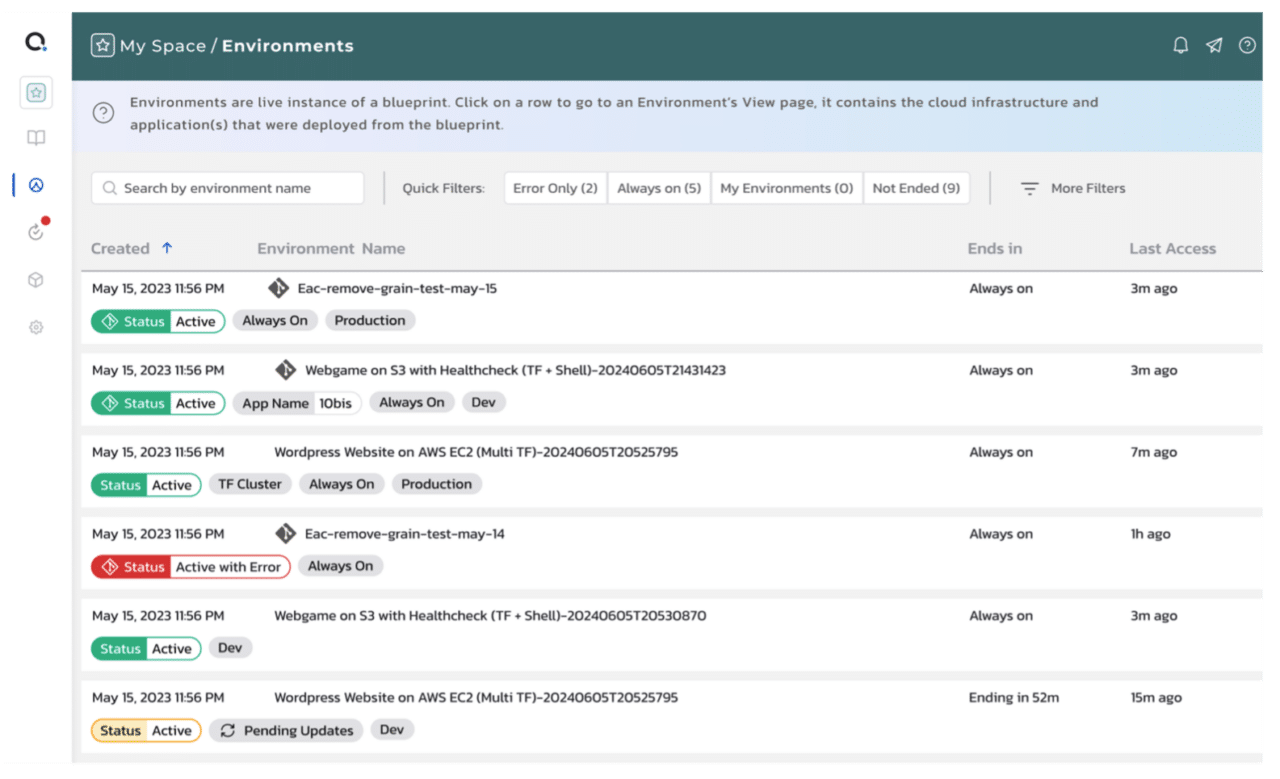
The Environments view shows everything that a team has launched via Torque. Labels make it easier to refine this view.
Associate Automated Actions with Environments Using Labels
To execute Day-2 actions on cloud resources and environments, Torque provides Custom Workflows.
Administrators can define the action in a Workflow—including the scope to specify whether the action will be performed on an entire environment or an individual cloud resource—and triggers, which can dictate when the action will be performed (such as in response to events or cron jobs for a recurring schedule).
Labels enable users to associate Workflows with specific environments to ensure that Torque executes the actions defined in the Workflow only on the environments with matching labels.
This provides added flexibility to customize the execution of actions defined in Workflows.
Support for Helm Registry
Torque leverages our users’ existing resources to populate the cloud resources and environments accessible via its self-service developer portal.
This works by connecting a repository containing the Infrastructure as Code (IaC) modules and other resources, such as those defined via Helm. Torque automatically discovers the resources in the repository and allows the user to 1) add them to the catalog so they can be provisioned easily and within the policies dictated by Torque, and 2) automate the orchestration of cloud-based environments by submitting natural-language AI prompts in the AI blueprint designer.
We recently enhanced Torque to support deployments of Helm charts from a registry.
This enables administrators to specify that Helm Charts point to a Helm registry provider as opposed to a source control repository.
To learn more, check out our documentation.