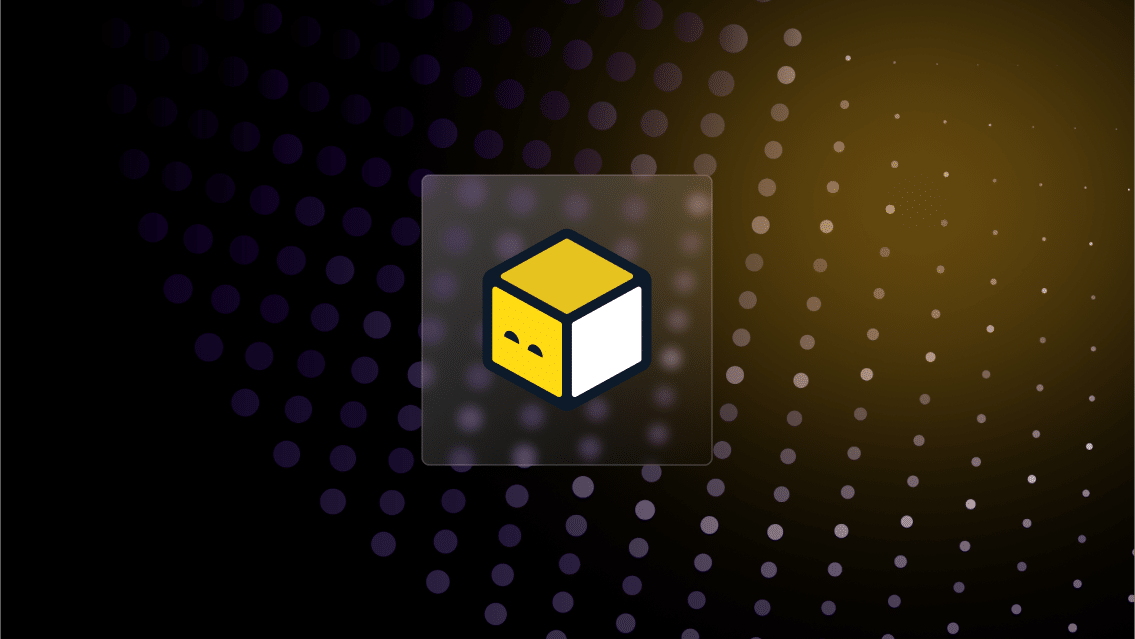On any given day, a DevOps or software engineering team may need to push updates to their Infrastructure as Code (IaC) modules.
These updates could involve something as benign as a minor update to infrastructure, or it could be as critical as a security update that protects a production environment from exposure to a major vulnerability.
Regardless of the purpose, the act of pushing updates to IaC is fraught with risk in itself. The DevOps engineer pushing the update often lacks the visibility and context to understand which live environments in use among their teams rely on those IaC modules.
This can result in unexpected disruption to a production, dev, test, or other staging environment—as well as the work among the teams using those environments.
Even worse, the engineers responsible for pushing those updates and/or maintaining these environments will need to diagnose and resolve the unexpected issues that emerged as a result of the updates.
In this article, we’ll show how Quali Torque users prevent these issues with real-time visibility into the usage of the IaC modules in their Git repositories—including active environments, inactive environments, and the environment blueprints from which they’re launched.
But first, how does Quali Torque manage infrastructure and environments?
To understand how Torque users accomplish this, it helps to understand how the platform works.
Torque connects to the user’s repositories, discovers and inspects the IaC modules within those repositories, and allows the user to provision IaC, build and provision environments, and maintain those resources via the platform.
To provision infrastructure, Torque users have multiple options:
- Select an IaC module, enter parameters, and click launch to initiate the launch via Torque
- Add the IaC module to Torque’s self-service catalog, enabling all users (including those with user-only permissions) to launch the asset without entering parameters or security credentials, which admins can set centrally via their account settings
Torque also allows users to create and launch environments by:
- Submitting natural-language AI prompts describing the resources needed and the environment they should deliver. This process automates the creation of an Environment as Code blueprint, which can be used to launch the environment on-demand.
- Adding the environment blueprint to the self-service catalog, where all users with access can launch in just a few clicks
- Leveraging other processes to launch the environment, including via GitOps and integrations with CI/CD tools, CLIs, IDEs, and Internal Developer Portals
By acting as a control plane for the resources in the Git repository, Torque can provide visibility and control over how those resources are deployed.
To learn more about how Torque manages environments, watch this brief demo:

Mapping IaC usage in live environments
In addition to the enhanced productivity of self-service deployment of reusable environment blueprints, an added benefit of running environments via Torque is visibility.
After connecting a repository, administrators can track the use of each IaC module among the teams who have access to it in Torque.
For example, this includes the ability to select an IaC asset and inspect its usage within Torque.
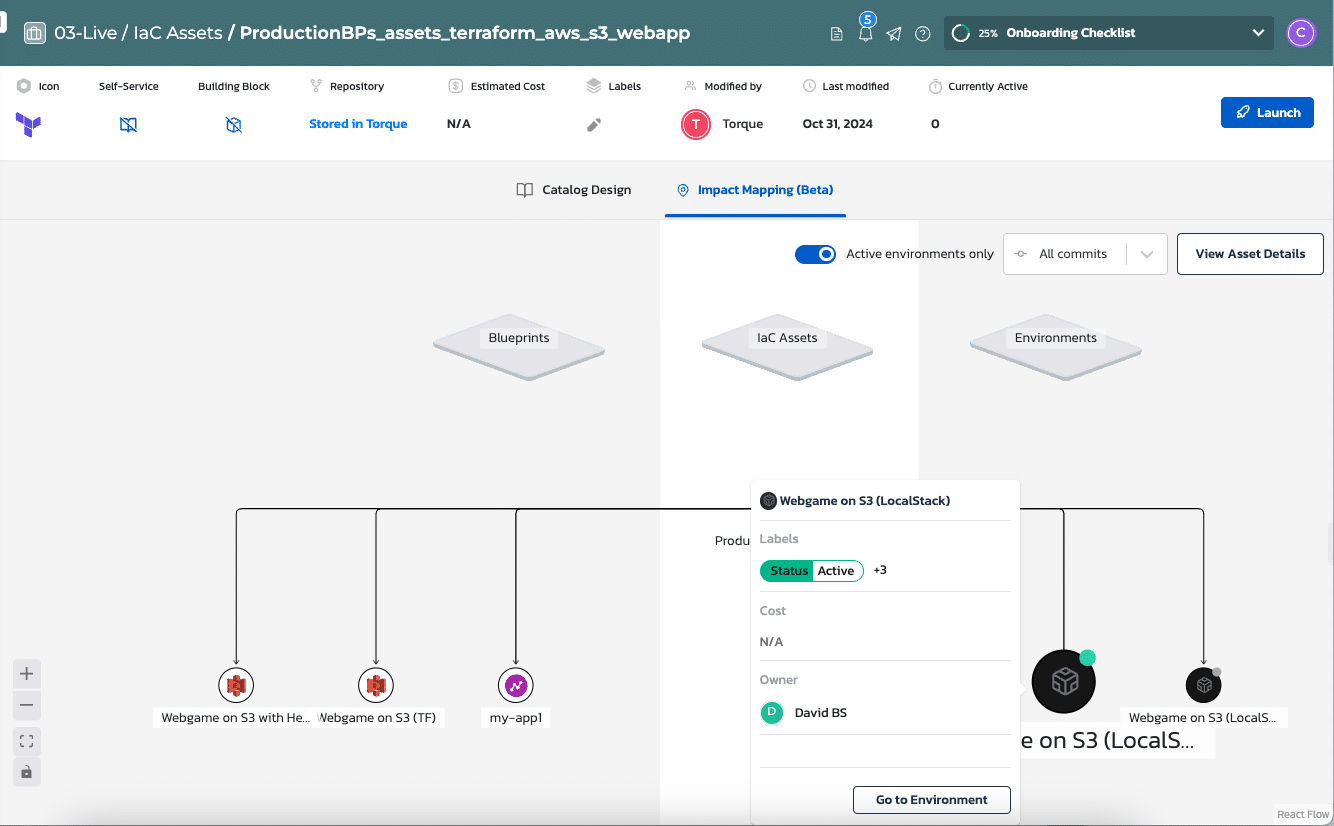
Torque shows how any IaC resource in the user’s repository is being used in active environments.
As shown in the image above, this enables users to understand which active environments are dependent on the IaC module, as well as:
- The current status of the environment (e.g. is it currently actively deployed?)
- The owner and any collaborators using that environment
- Any environment blueprints leveraging this IaC module which users may leverage to launch environments
This view also allows users to filter by individual commits for the IaC module so they can understand how recent updates to IaC modules affect environments. In some instances, one commit may have no impact
Conversely, Torque also tracks updates to all IaC modules and other resources within a live environment. Those using the environment can see and understand all IaC updates that their team has committed while running the live environment.
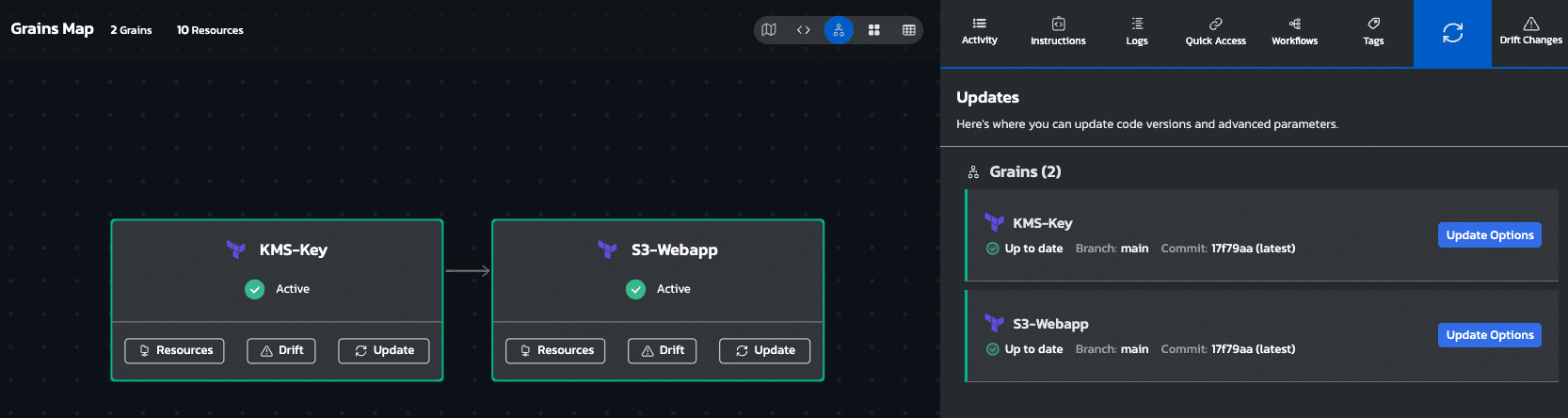
Torque also shows all updates to IaC modules within live environments.
This level of visibility enables the teams responsible for maintaining infrastructure code to anticipate the downstream impact, collaborate with those who may be affected, and minimize the disruption to any workflows.
To learn more about how Torque could support your environments, visit the interactive Torque Playground and book a 1-1 demo today.