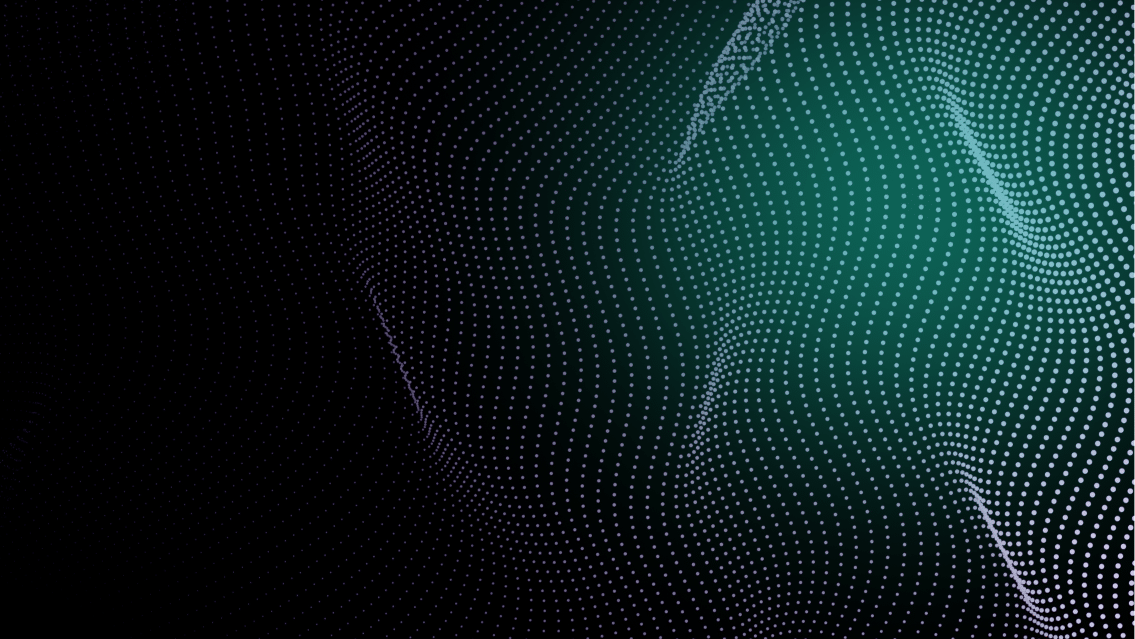An AI Platform to Orchestrate Your Infrastructure Resources
Quali Torque connects to your repositories so you can submit natural language AI prompts to orchestrate Infrastructure as Code and other application resources into reusable, ready-to-launch Environment as Code templates.
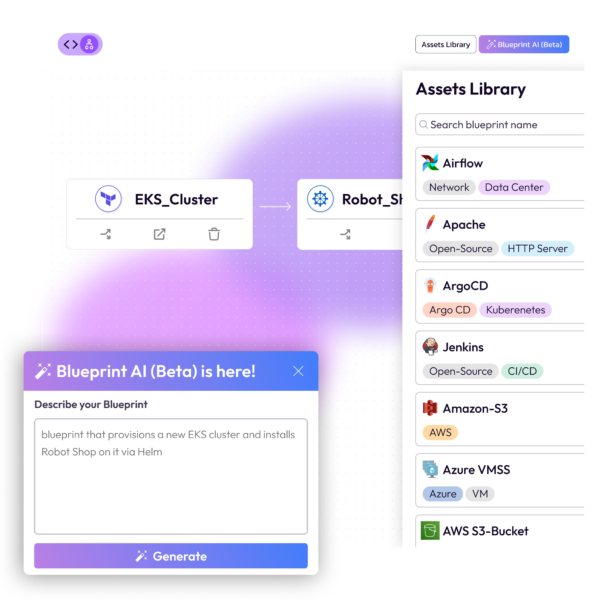
Let’s Put an End to Manual Environment Orchestration
Even teams with advanced IaC and Kubernetes experience still rely on time-consuming manual orchestration to launch live environments.

Disparate Tech
Environments that require multiple components defined via disparate IaC and Kubernetes tools can be complex and time-consuming to configure at scale.

Manual Building
The manual coding and validation required to deliver functional environments often creates delays and holds back productivity across the organization.

Redundant Tasks
DevOps teams often need to orchestrate the same environments every time they’re needed, further compounding the productivity losses from manual orchestration.
Quali Torque orchestrates your application resources based on simple AI prompts
Leverage IaC & Kubernetes
Torque connects to your repositories to leverage your existing Infrastructure as Code and Kubernetes resources, while also providing out-of-the-box assets so you can access the environment components you need.
Simple AI Interface
Simply describe the IaC and Kubernetes resources you need in Torque’s AI Blueprint Designer and the platform will automatically create a reusable template defining the configuration and parameters needed to launch your environment.
Scalable Provisioning
Torque’s reusable templates, simplified developer experience, and role-based access controls mean that anyone can launch environments with just a few clicks, regardless of their expertise in or access to your IaC modules, Kubernetes resources, or cloud accounts.
See How AI Infrastructure Orchestration Works
Leverage Your IaC
Quali Torque leverages your Infrastructure as Code and other application resources so you can create Environment as Code templates that can be launched on-demand.
AI Infrastructure Orchestration
Submit natural language AI prompts describing how your IaC resources should be configured and Quali Torque will automatically design that environment and generate a reusable Environment as Code template to provision it.
Self-Service Launch
Save your Environment as Code templates to a self-service catalog where developers can find and launch them in just a few simple clicks, while Torque manages role-based permissions, security authentication, and cloud governance policies automatically.
Continuous Governance
Improve performance, security, and cost efficiency with continuous monitoring for configuration drift and violations of your cloud governance policies.
Cost & Activity Reports
Track all activity and associated costs by the users and teams responsible for them so you can act on opportunities to improve efficiency proactively.
Visit the Torque Playground to Try it For Free
With no email or credit card required, you can build & launch real cloud environments from IaC.
Frequently Asked Questions
Torque is a developer platform that provides a self-service catalog to find and launch application environments on-demand.
These environments are based on reusable templates, which are referred to as Blueprints in the platform. A Blueprint defines all the infrastructure, services, parameters for that infrastructure, and dependencies between all resources needed to generate an environment. Think of a Blueprint as an Environment as Code, since it functions similarly to Infrastructure as Code (IaC) but for more comprehensive environments than just standalone infrastructure assets.
Torque’s AI Blueprint Designer allows users to describe the resources they need to generate their environment, based on the IaC modules and Kubernetes resources in the repositories that the user connected to the platform.
Torque will automatically create a Blueprint defining the resources, dependencies, and parameters needed to launch the environment. Torque also provides a visual representation of the environment’s resources and configuration–referred to as the Designer Canvas–which the user can modify simply if they need to make changes. All changes made in the Designer Canvas automatically update the code in the Blueprint.
This eliminates the need to manually create or modify environments.
To try it for yourself, visit the interactive Torque Playground.
Torque users just need to provide the public URLs for their repositories. Torque automatically discovers the Infrastructure as Code (IaC) modules in those repositories and creates a new version of the resource configuration within the platform.
This process normalizes the resource configurations defined in IaC so the platform can more easily configure each one to work together, without the need to reconcile differences in languages or other nuances between IaC and Kubernetes tools.
When using Torque’s AI Blueprint Designer, the platform finds the resources that users request and adds them to a new blueprint automatically.
This eliminates the need to reference repositories and access code just to orchestrate application environments.
Executing the code in a Blueprint initiates the plan to provision each resource in line with the dependencies defined within it.
Once a user has generated a Blueprint via the AI Blueprint Designer, they can immediately launch that environment directly via the platform.
Users can also list each Blueprint on Torque’s native self-service catalog, so any other users can launch it via self-service. The catalog provides user-friendly naming so users can find environments easily, detailed descriptions (which can also be generated automatically via AI) so users can understand what they’re launching, and default values for things like parameters and cloud tags so users can launch environments even with no knowledge of IaC or cloud platforms used to provision individual resources.
Integrations also allow users to distribute access to these environments via their CI/CD platforms, developer tools like CLI and IDE, and Internal Developer Platforms like Spotify Backstage.
Meanwhile, role-based permissions ensure that those with user-level access can launch environments but cannot create or modify blueprints.
This approach democratizes access to run cloud environments while improving governance and control over the resources those teams run.
Once the platform has created a Blueprint, Torque provides a graphical user interface called the Designer Canvas, which shows resources defined in the Blueprint, the dependencies between those resources, and easy access to view parameters and other inputs for each resource.
In the Designer Canvas, users can adjust the resources, dependencies, and inputs using the platform’s click-and-drag UI. Torque automatically updates the code in the Blueprint to reflect those changes.
This enables Torque users to create and modify environments without interacting with code at all.
Yes! Torque integrates with CI/CD tools including Jenkins, CircleCI, and Azure DevOps.
Many of our users rely on Torque to automate the creation of environments directly within the stage of the pipeline that relies on them.
Torque also monitors the configuration and operation of these environments, which allows the platform to identify errors, configuration drift, and policy violations automatically.
Torque can also automate actions for application infrastructure, such as security validations, upgrade of application components, and termination of cloud resources after a pre-set duration.
And Torque reports provide visibility into the usage and performance of application infrastructure within the pipeline so DevOps teams can understand who is using which resources at any given time and pinpoint any errors or other issues immediately.
As opposed to traditional IaC automation and management platforms, Torque does not require authentication upon the provisioning of individual resources.
Torque administrators can set the cloud account credentials centrally in the platform and apply them to specific Spaces where user access is managed in the platform.
When a user launches a cloud environment via Torque, the platform executes the authentication set in the admin settings.
This allows Torque administrators to distribute self-service access to provision infrastructure without sharing cloud account credentials.
As the platform from which all provisioning is initiated, Torque actually increases governance and control over the resources that our customers provision.
Torque administrators can set custom policies for things like prohibited cloud platforms, resources, configurations, instance sizes, environment runtimes, and expected costs.
If any user tries to launch an environment that violates those policies, Torque will automatically deny the attempt.
This proactive approach helps to improve productivity by providing users self-service access to launch cloud environments that meet their governance standards, while improving governance by denying any activity that does not.
Still have questions? Our team is here to help
Book a demo to learn more about how Quali Torque scales your infrastructure.